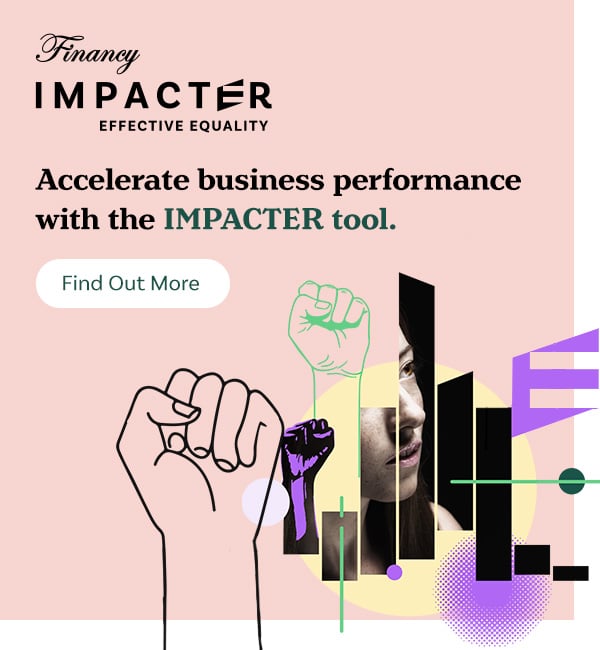How many times have you allowed a website to store your credit card details online? Well new research suggests it’s time to stop doing it if you want to protect your privacy.
Australian credit card fraud hit $2.1 billion during the 2014-15 financial year, which is double what it was four years earlier, according to 2016 Australian Bureau of Statistics (ABS) figures.
A new study by financial product comparison website finder.com.au, 73.3 per cent of those who shop online automatically save their credit and debit card details when they make a purchase.
The finder survey of just over 2000 people also found that, Apple and Google were the most popular companies to trust, ahead of local retailers, the web browser saving function and gaming consoles.
The results come as a Fairfax Media report suggests that Australian’s particularly generation Y-ers need to go on a credit card diet and have become too reliant on plastic forms of money.
Bessie Hassan, spokesperson at finder.com.au, says many online accounts and services now suggest you store your credit card details for ease of payment.
“The online world presents a big opportunity for cyber criminals. It’s much easier to hack into someone’s computer than steal a physical credit card.”
Surprisingly, generation Y proved to be the least trusting, with 29.5 per cent not saving their details online for later use. On the other hand, generation X is the most trusting, with only 23.8 per cent not saving banking details with websites.
Here are finder.com.au’s top six tips to stay safe while transacting online:
- Keep an eye on your accounts: It’s important to check your bank statements and red flag any suspicious behaviour or discrepancies to your bank as soon as possible. Make sure to note down the transaction details such as the name of the company, amount and date.
- Only deal with established and reputable websites: If the website starts with ‘https’ or the address bar shows a padlock, that means the site is using protective encryption technology that will help keep your details safe. Another way you can check is the website is legit is by asking around or doing a little bit of online research.
- Do not use ‘remember my details/password’ options: Although it may be tempting to not have to rely on your memory for password recollection, it can be dangerous saving your details online. There has been a rise in recent years of high profile hackings where bank details have been compromised. So to ensure your details stay safe it’s best to avoid these easy to fall into traps.
- Sign up for your bank’s online shopping protection: Both MasterCard and Visa offer services that require you to enter a code that has been sent to you via SMS. This adds another layer of security by authorising your transaction before your money leaves your account.
- Check out the merchant’s privacy policy: This is often overlooked, but it’s an important way to check your details are safely protected and won’t be passed on to any third parties.
- Install antivirus software: Stay protected with anti-spyware and antivirus software, especially if you often transact over the Internet. This will protect your accounts from online hacking.